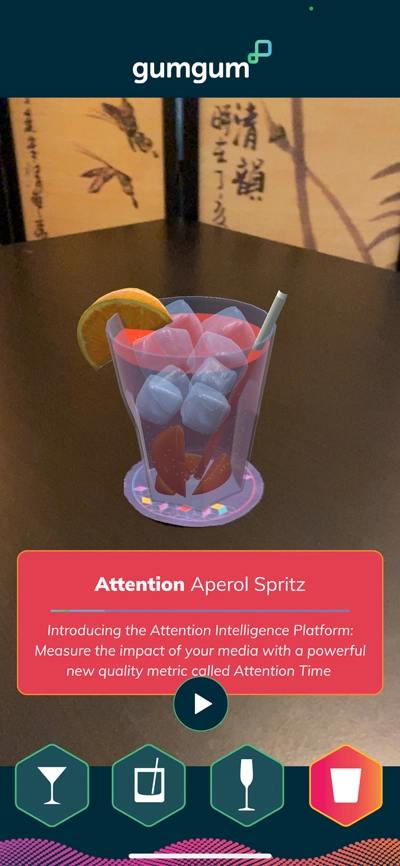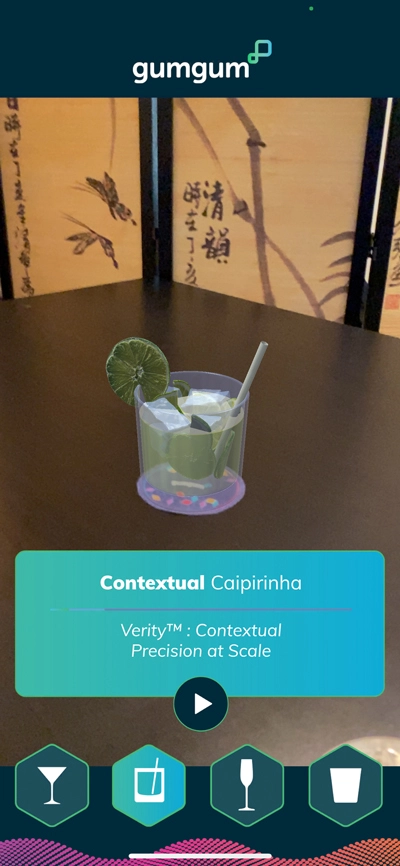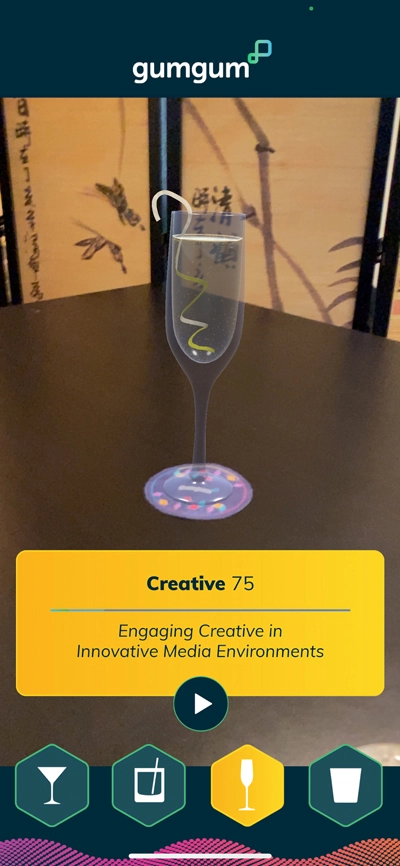App Instructions
Scan the code on the back of the GumGum drink coaster for links to download the GumGum Mindset Matrix AR App.
Choose Android or iOS to download the app on the Google Play Store or iOS App Store.
Place the GumGum drink coaster on a flat surface with the logo facing up.
Open the GumGum Mindset Matrix AR App and scan the drink coaster. Keep the entire image of the drink coaster on your phone screen. (Pro Tip: The experience works best with your phone in portrait orientation!.)
Explore the AR drink that appears but be sure to keep the coaster in your camera view. You can move closer, or further away, or even move your phone completely around the 3D object.
Navigate through Mindset Matrix AR drinks using the icons on the bottom of your phone screen. Continue keeping the drink coaster in your camera view. Each AR drink features corresponding content for you to explore.